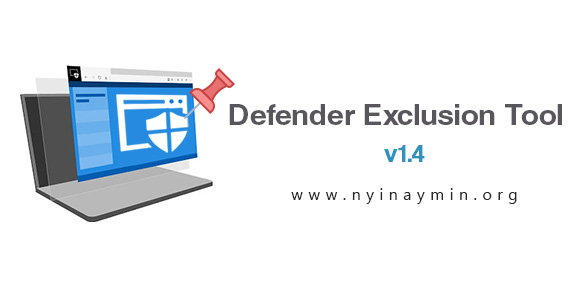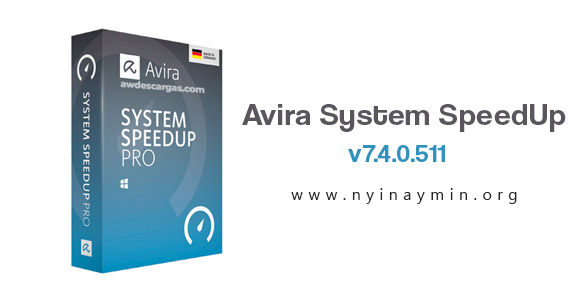Defender Exclusion Tool software
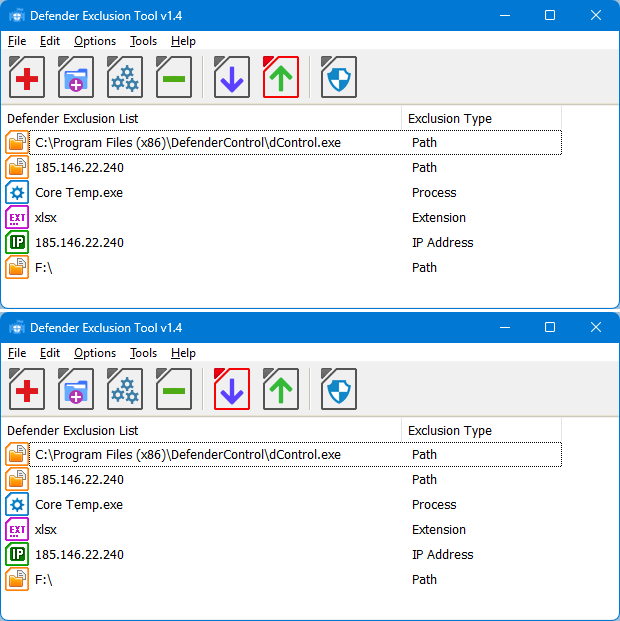
Regardless of whether you choose the default Windows Microsoft Defender Antivirus as your system antivirus or download and install another antivirus software separately, you need to make sure that this tool does not scan important and vital system files and folders. Because sometimes Microsoft Security Essentials or Microsoft Defender causes problems with some files and folders. Problems such as slow performance, deletion of some essential files or false identification of some files and folders that you are sure of as malicious. To solve these problems, you can add these types of files and folders to the list of exceptions.
In Windows 10, a new application called Microsoft Defender Security Center was introduced to help the user control security and privacy settings, which was previously known as Microsoft Defender Dashboard, and using it, you can create a list of files and folders that you want to exclude. But adding exceptions manually is time-consuming, tedious, and prone to human error, and on the other hand, it may not be easy for a regular user. Therefore, the lightweight and easy-to-use Defender Exclusion Tool was designed to simplify the entire process. This software, under a simple and clear graphical user interface , helps the user to easily add or remove the desired files to/from the list through the program’s specific menus.
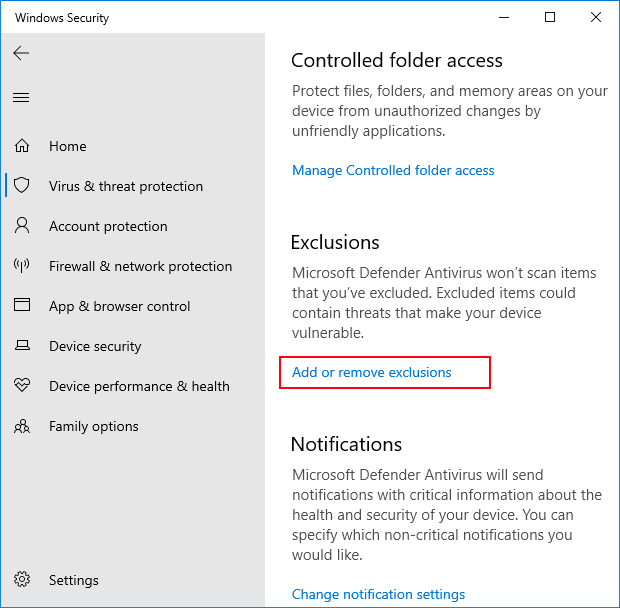
Key features of Defender Exclusion Tool :
- Create a list of exception files for the system antivirus
- Prevent automatic deletion of files and folders in the system antivirus
- Compatible with Occasionally Microsoft Security Essentials / Windows Defender
- Compatible with most antiviruses
- Light and compact
- Easy user interface
- No installation required
- And…
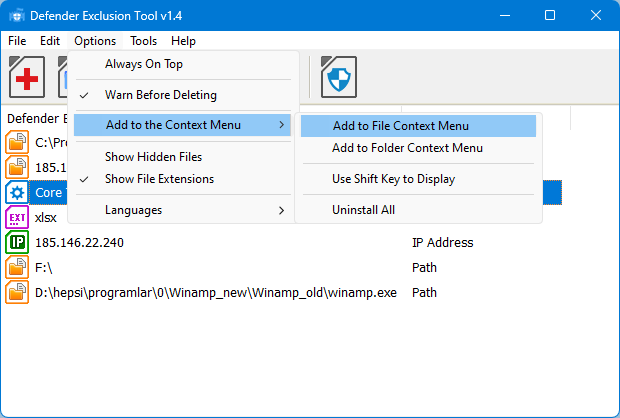
Password = www.nyinaymin.org