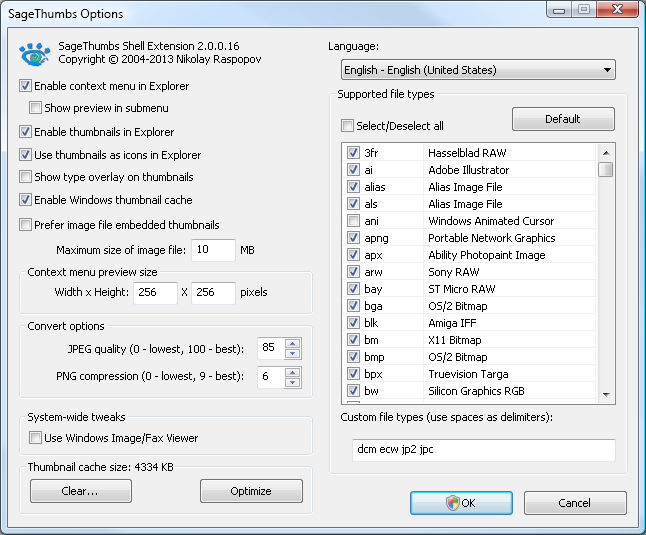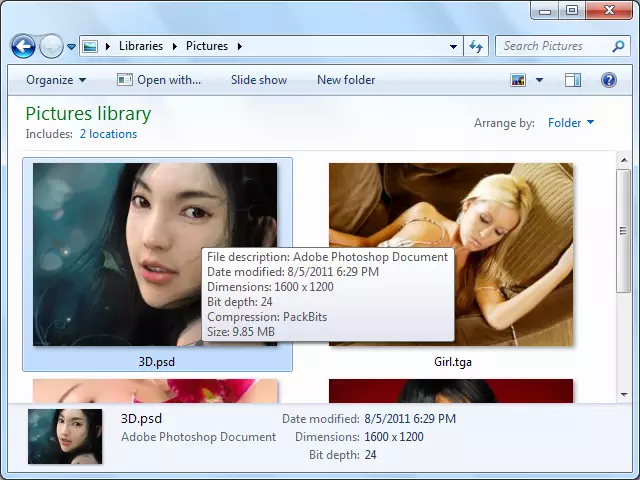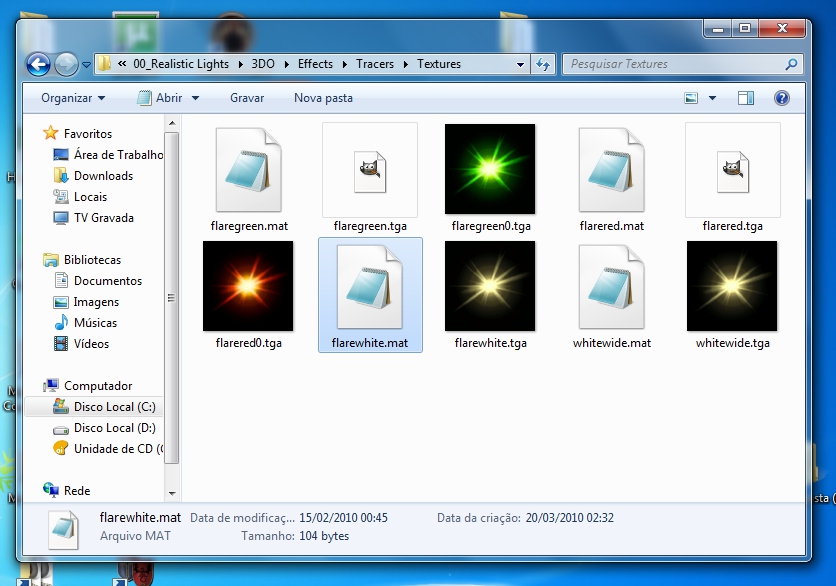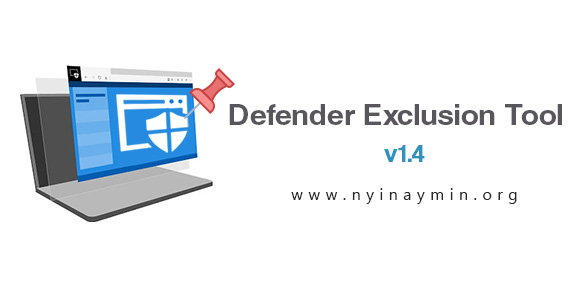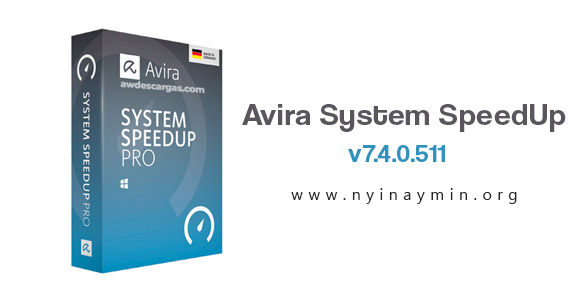SageThumbs is a powerful Windows Explorer context menu extension designed to provide quick and easy previews of a wide range of image formats. Developed by Pierre-e Gougelet, the creator of the popular XnView software, SageThumbs utilizes the GFL library to support an extensive array of image types. This tool is particularly useful for users who need to manage and organize large collections of images, allowing them to view thumbnails directly within the Windows Explorer context menu without the need for opening separate applications.
Password = www.nyinaymin.org