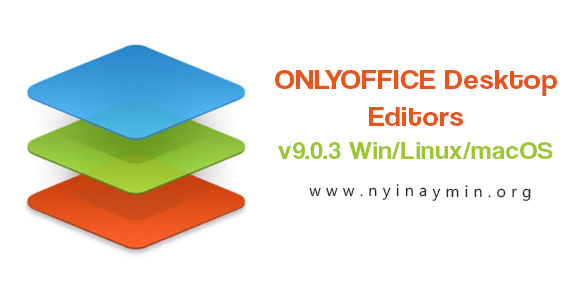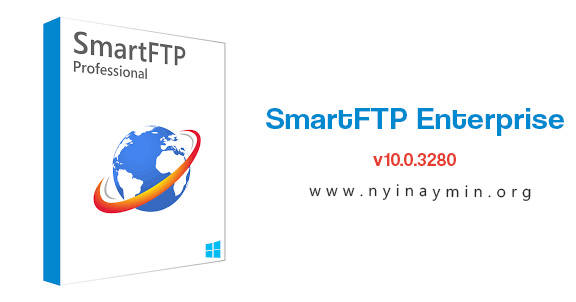ONLYOFFICE Desktop Editors Software
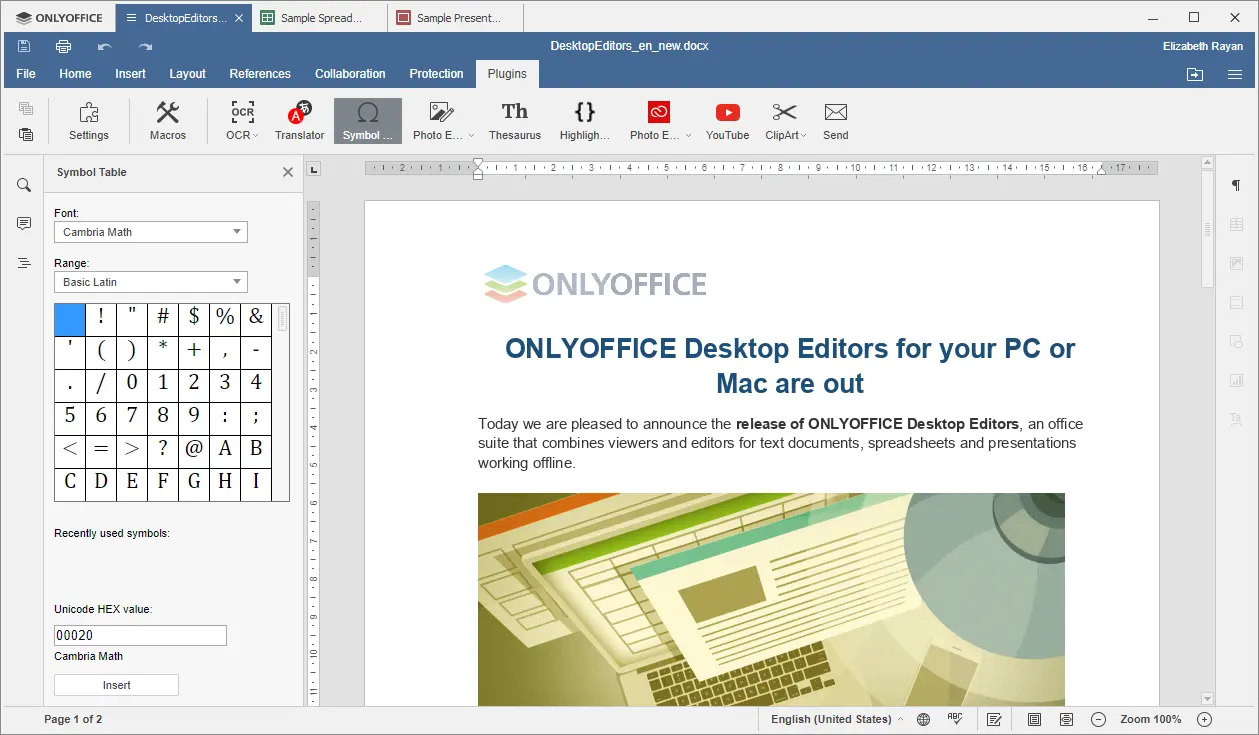
ONLYOFFICE Desktop Editors allow you to edit and create Office files offline. You can also collaborate with your team and share files easily through ONLYOFFICE online portals. The interface has an attractive appearance and intuitive controls that make it easy to open or create documents, spreadsheets, and presentations.
The software supports various file formats, including Office formats such as DOC and DOCX, as well as ODT, RTF, and TXT. In addition, it can open PDF, XPS, and DjVu files and download HTML or EPUB content.
ONLYOFFICE Desktop Editors allow you to easily open and edit multiple documents in one window using a tab-based viewer and editor. Each editor in ONLYOFFICE has its own settings panel that provides a variety of tools.
The software makes document editing and project management easier, and also promotes teamwork. ONLYOFFICE can be a potential alternative to other non-free office suites.
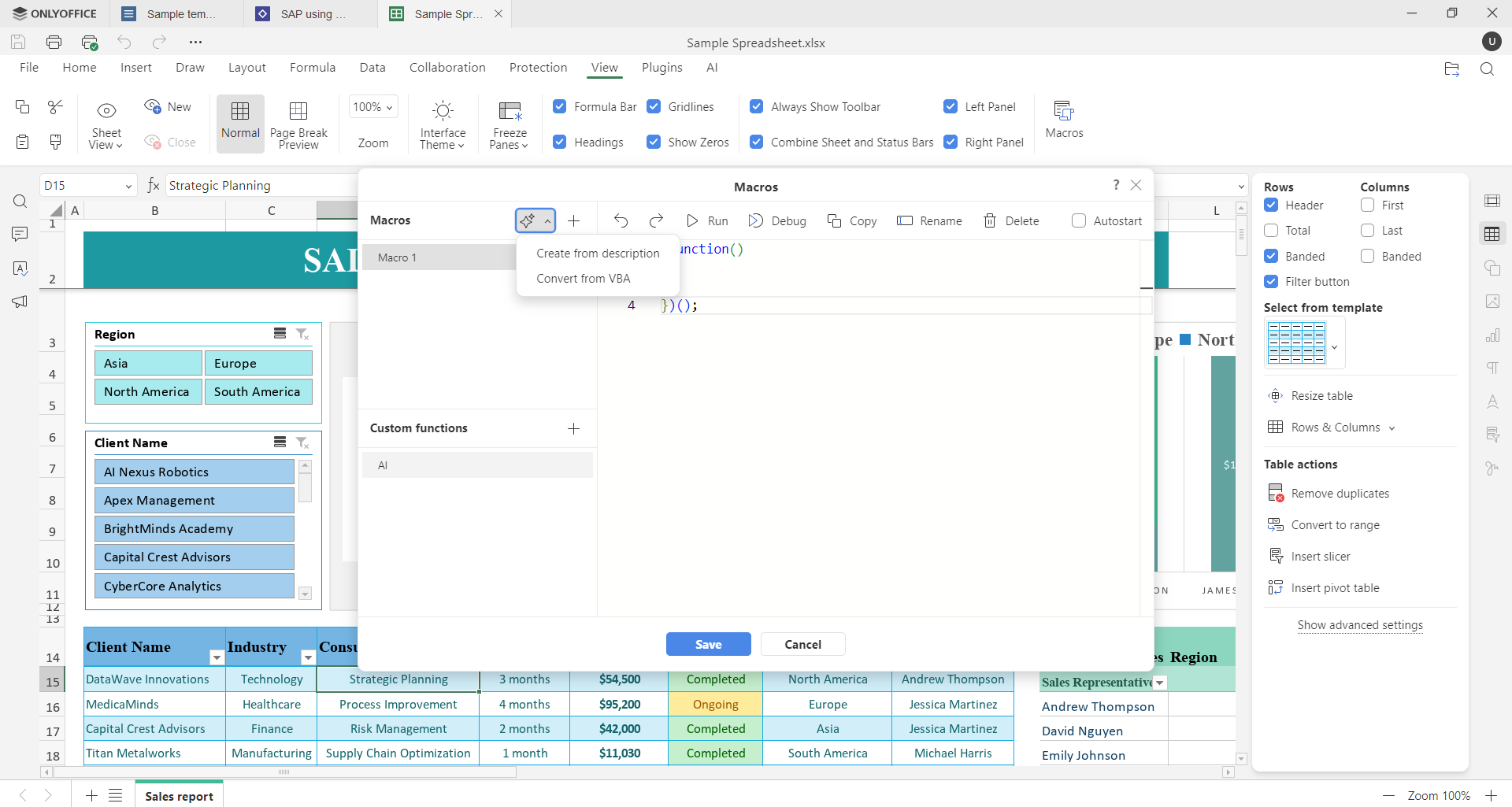
Other features of this software include the ability to use it offline and online, as well as connecting to various cloud platforms such as ONLYOFFICE, Nextcloud, ownCloud and Seafile. This allows you to collaborate with your friends and colleagues online and in real time, including reviewing, co-editing, commenting and interacting using the built-in chat tool .
ONLYOFFICE also offers document encryption, which means you can protect your documents with a password or digital signature and access private rooms.
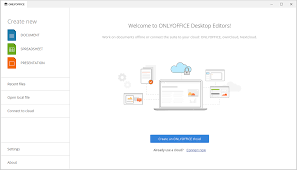
Key features of ONLYOFFICE Desktop Editors:
- Create, view and edit documents (Office, PDF, HTML, etc.)
- High compatibility with Microsoft Office formats
- A good alternative to Office 365
- Connect the application to various cloud platforms of your choice such as ONLYOFFICE, Nextcloud, ownCloud or Seafile
- Has a very good set of plugins to increase functionality
- Document encryption
- Free and open source software
Password = www.nyinaymin.org